Release Notes
Keep up with our latest product news
Version 3.3.1
Direct Access to CMS Directory
This feature allows direct access to the underlying files that define your website's layout, article organization, and page display, acting as the blueprint for your journal website.
Version 3.3.1
Define your collection of articles in Nvcleus
Adding articles to a collection is simple. Just pick the articles you want to group and assign them to a specific collection. Nvcleus can smartly display these collections, giving your readers a way to browse related content.
Version 3.3.1
Metadata Manager
The Metadata Manager allows you to easily access and copy publication metadata into your article templates. Simply navigate to the Configuration > General Information page to capture all the relevant details.
Version 3.3.0
Math Handling
Nvcleus now upgrades older MathType files to editable formats, preserving all content.
Citation Manager Improvements
Version 3.2.0
Configuration Page UI
We've reorganized the Nvcleus configuration page to make finding the settings you need even easier. Settings are now grouped into clear collections, making navigation more intuitive.
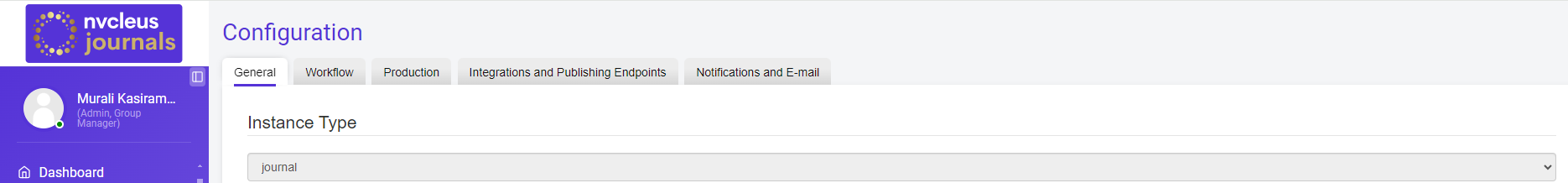
Citation Manager Improvements
Easy Comparison: Original citations are now displayed above the edited version, making it simpler to spot and apply changes.
Real-time Editing: Changes made in the form fields are instantly reflected in the edited citation preview.
Citation Style Clarity: The currently applied citation style is displayed within the edit model, eliminating the need to navigate to configurations.
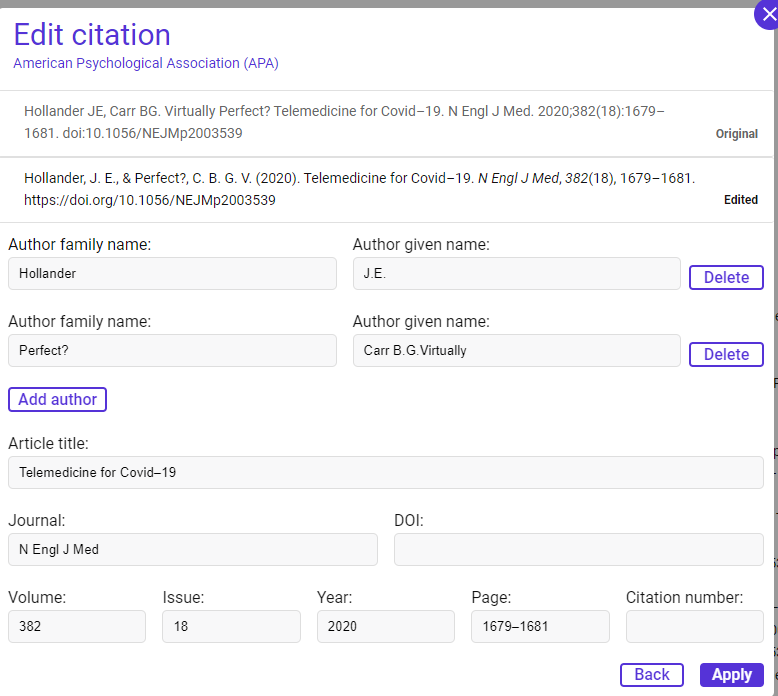
Version 3.1.0
Preprints
Nvcleus now seamlessly integrates with Semantic Scholar to import articles from preprint servers, all with just one click! This enhancement is designed to streamline your workflow, save valuable time, and let you focus on what truly matters: curating and publishing insightful reviews.

Version 3.0
Author Proofing
The author proofing module provides authors with a user-friendly interface to review and provide feedback on the finalized version of their published article. It will enable authors to suggest edits, comment, and collaborate with the editorial team to ensure the accuracy and quality of the published work.
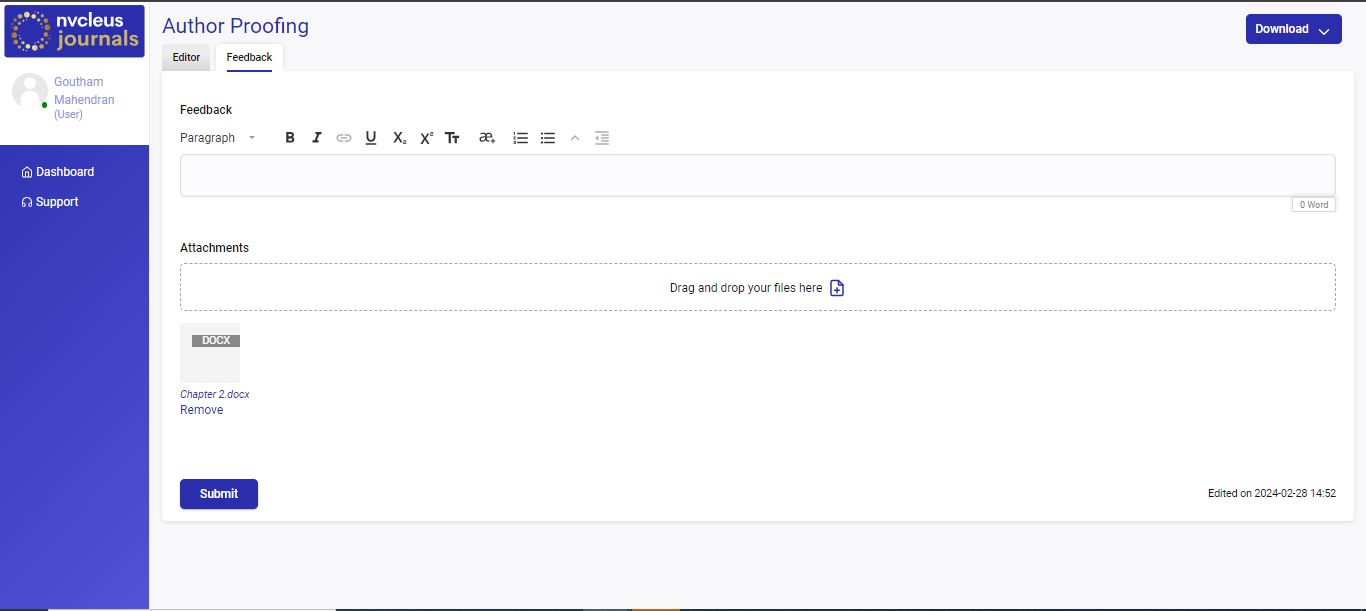
Citation Manager
Citation managers help to structure and validate references against third-party databases such as AnyStyle.io and CrossRef. Copyeditors can select single/multiple references in a reference list and click on “Reference” to run the AnyStyle and CrossRef parser. Once the results are loaded, they’ll be able to click on a reference to select and/or edit as required. Clicking “Apply” inserts the updated citation into the reference list.
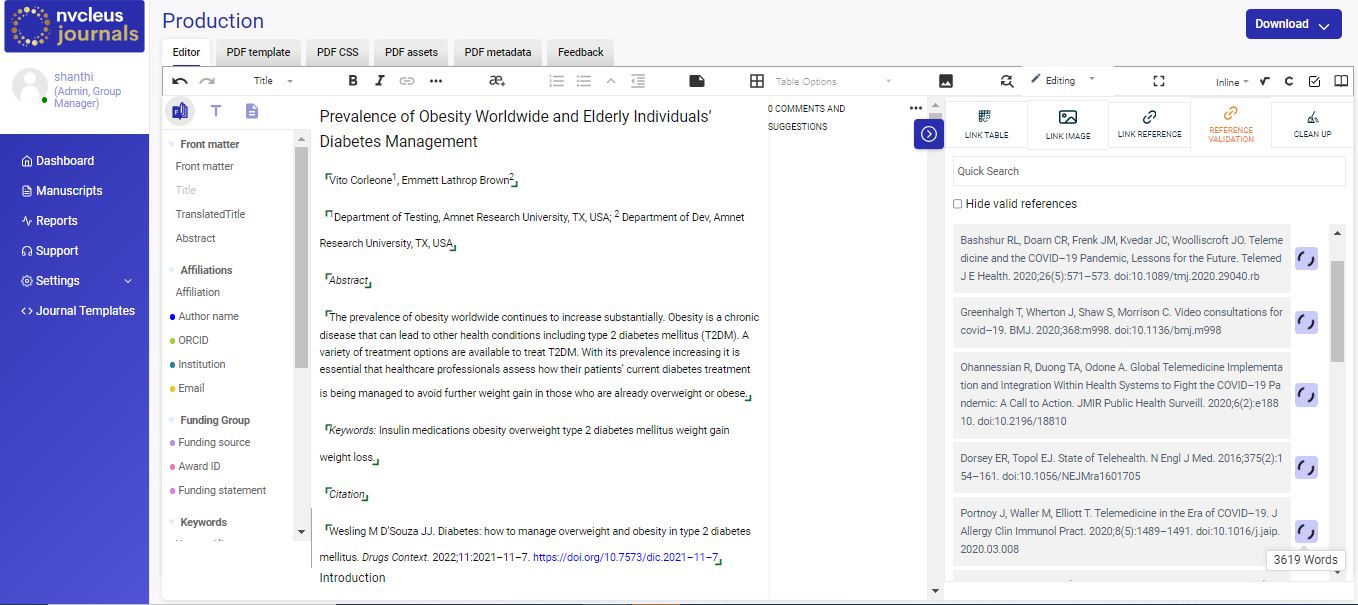
Manuscript Metadata Download
Multiple manuscript metadata can be downloaded as a JSON file as a part of the various download options available.
Enhanced Form Builder
A new look and feel for Form Builder, with improved usability, encompassing standard and special form fields that can be added to any form.
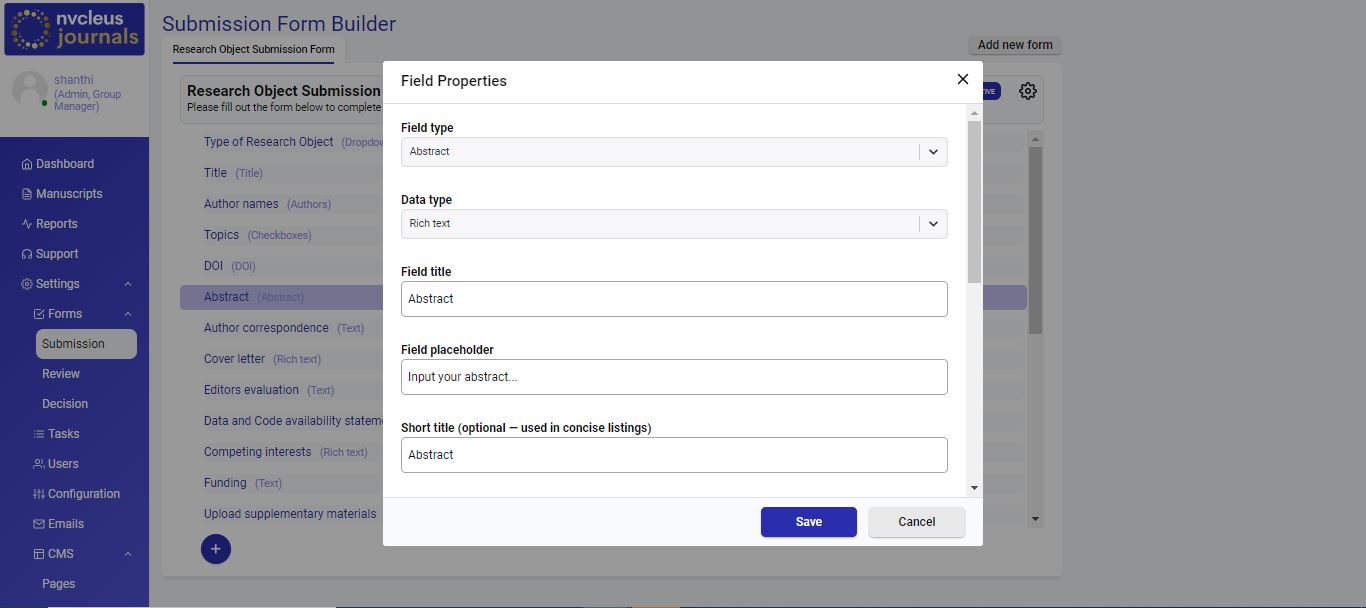
Upgraded Review Page
Introducing tab view as a replacement for the long-scrolling layout for “Metadata,” “Manuscript,” “Review,” and “Other Reviews” pages.
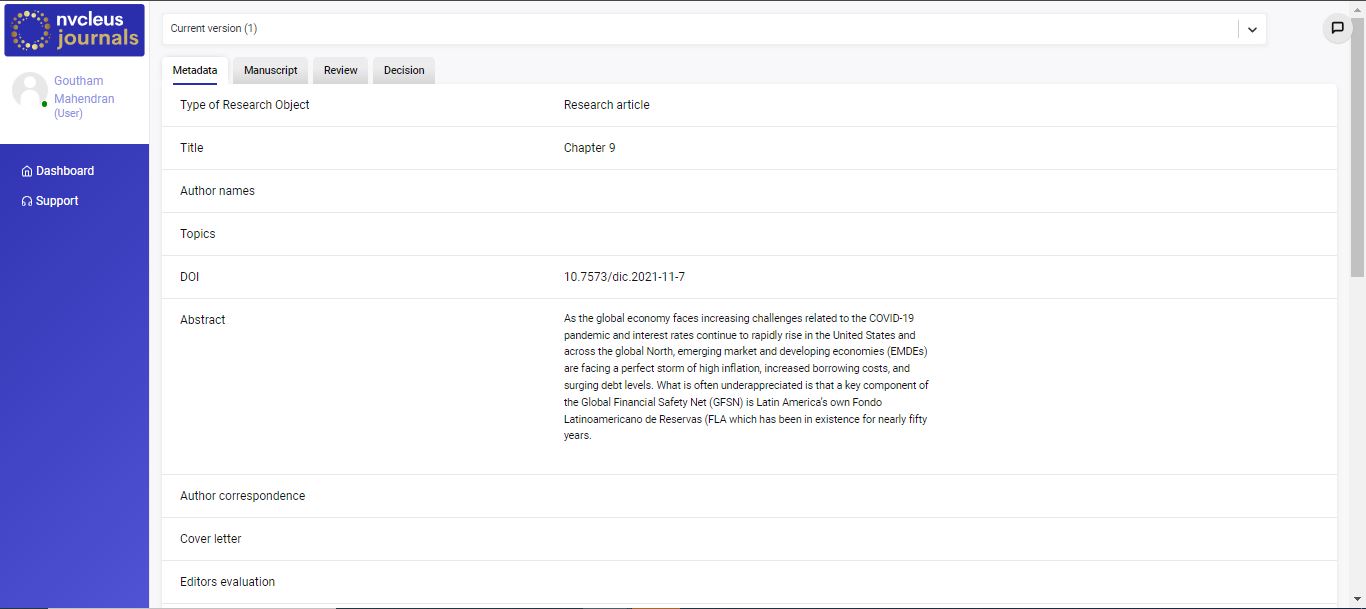
CSS Editor
Pagedjs CSS editor has been updated. This allows users to access and edit the HTML and CSS templates accordingly.
Editable and Customizable Email Templates
Group managers can create or edit email templates. Email body content can be customized using a variables framework.
COAR Notify Integration
Nvcleus can receive messages from COAR’s “Notify” service. Authors can submit manuscripts to a SciELO server and request reviews from Nvcleus.
User-Interface Language Translation
User-interface language translation is now possible through an implementation of i18next. Automatically translate a selection of sample languages for demonstration purposes; as a user, you can select your preferred language from the drop-down menu on the “Profile” page.
Version 1.0 & Version 2.0
Multi-tenancy Advancements:
Nvcleus Journals’ new release enables multi-tenancy functionality. This revolutionary addition empowers publishers to manage multiple journals seamlessly, within a single installation.
Setting up a new journal takes just minutes, expediting the release process. The administration of all journals and users is centralized, streamlining management. Each journal benefits from dedicated group managers, editors, authors, and peer reviewers, each assigned specific permissions. The versatility of configuring customized workflows enhances the adaptability of each journal.
Multi-tenancy resolves the traditional reliance on multiple servers, installations, and services to manage additional journal workflows, often necessitating separate upgrades for each instance. This new functionality can save you significant time and the associated, often substantial, costs.
Enhanced Content Management System:
Nvcleus Journals’ advanced content management system empowers group managers with comprehensive control over webpage creation, editing, and publication via the publishing platform’s Settings>CMS section. Journal managers gain the capability to create and edit web pages linked within the header/footer through CMS>Pages. The feature extends to CMS>Layout, facilitating the organization of web pages and integration of brand partners and affiliations. This offers a higher degree of control over the publishing platform, enhancing its functionality.
Streamlined Email Notification Templates:
Efficiency in communication is paramount, and our Email Notification Templates feature serves to optimize this aspect. Accessible in a read-only format from the Settings>Email page, these templates include data mapping expressions. Event-specific email templates can be effortlessly assigned via the Configuration>Email page, ensuring consistent and tailored communication.
Improved Support for Revisions:
Nvcleus Journals now has a “Submit New Version” action within the Configuration Manager. This innovation empowers authors to submit new versions without the prerequisite of an editor’s decisive verdict (accept, revise, or reject). This streamlining of the revision process enhances the author-editor interaction, expediting the overall publication journey.
Threaded Discussions for Enhanced Interaction:
Fostering collaboration and interaction among stakeholders is exemplified through the implementation of threaded discussions. This feature allows for structured and historical discussions, promoting a deeper engagement with the content and ideas being exchanged.

